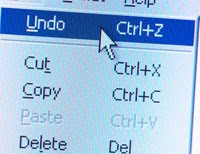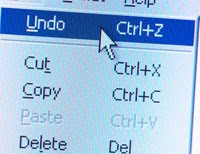
There is a lot that goes into starting a new eCommerce business. Some of it we have a tendency to rush through, some of it we linger on, and some of it we just plain forget about. Here are the top seven mistakes I see new (and established) eCommerce store owners most often making.
#1. Spending too much time researching and not enough time actually doing things to help your store.Whether it’s keywords, SEO, paid ads, conversion, blogging, or anything else - too much learning and / or researching will cause your growth to stagnate. You don’t need to spend an entire month drilling down into your keywords, or learning everything there is to know about your market, or becoming an expert about your products.
This is typically referred to as paralysis by analysis. You need to sell, that’s how you make money. To be able to sell you need to build your sales mechanism – your store. All you need is a solid base to get started, the learning and research will continue as you business grows. Do something that will help you make money everyday.
#2. Trying to sell everything to everybody.Some store owners think that their best chance at success is to be all things to all people. They attempt to open up giant Mega eStores that offer everything from classic car covers, monkey statues to computer monitors. They have reasoned that, like a real world department store, shoppers will arrive at their site and browse from department to department, carefully evaluating every product that they have for sale…
That won’t work unless your URL starts with Ama and ends with Zon. The Internet is about focus.
When people are searching for a specific product on the web, they type the product name into a search engine, they join a mailing list that provides information about that specific product, or they look for that specific product in a shopping network. They don’t decide to just “Shop”. People who do that are browsers, not buyers. You want people that already know what they are looking for to come to your site.
The buyers search with a purpose - with a goal. They have a product in mind and they are going to use the incredible reach of the Internet to find the right deal from the right vendor. You want to be the right vendor. Besides, the department stores are already on the web. Target is there, Best Buy is there, all of the big dogs are entrenched and making a profit on the Internet by brand name alone. You don’t want to compete with them!
What’s nice about being online is you don’t have to. Think of it this way; if you want to buy toothpaste, you go to a grocery store or a drug store – not a Toothpaste Store.
How come there is no such thing as a toothpaste store? Because it would cost way too much money to build a brick and mortar store that only carried one type of product. This kind of business model simply doesn’t work in the real world, but it does online.
It is so cost effective to do business on the Internet that you can specialize with laser beam focus. As a matter of fact, I know of multiple stores that sell less than twelve products and make good money!
How can this be? It’s because Internet Shoppers are focused people. And they want to buy from companies that share that same focus. They reason that - if a store is only selling products that cure bad breath, then that store’s owners must be experts in Anti-Halitosis technology. Focus adds to the perception of expertise and people want to buy from the experts!
If your store has focus, if it sells just a few related products that you can offer good information about, then shoppers will consider you to be an expert! An eCommerce store allows you to tell your shoppers how knowledgeable about a product you are – right on the sales page!
Go after those little niche markets! Remember, on the Internet, you have millions of potential customers – and they usually are looking for something specific! Find out what it is and give it to them.
#3. Going into business with a bad vendor.Basing your business around a mediocre or bad vendor will lower your chances of success. There are a few things to look for and some smart steps to follow when vetting a possible vendor. Going through this process will save you time, frustration, and money.
If you have to pay to join their drop ship / wholesale program you’re dealing with a middleman not the source. Often times these middlemen are drop shippers too and are not only marking the products up so they can make a profit but also passing some of their other costs onto you. So for all the time you put into making sales you will be losing what can amount to a lot of potential profit.
In a perfect world you want to deal with “wholesale to trade only” vendors but that exists predominantly with bulk wholesale companies. So take a look at the companies retail prices and their search engine rankings before adding a single one of their products to your site. Be sure you can compete with their pricing and market presence. Then make sure there is no minimum order or that it is one you are prepared to deal with.
Check out their shipping, return, and exchange policies. You don’t want to be surprised and out money because of a vendor’s non-standard policies. Ask about their stock and ask some specific product questions. You’re going to get questions from customers that you won’t be able to answer – you want a vendor who is knowledgeable about what they are selling. Then place a test order and see how it goes.
When it comes to your business and reputation, assume nothing. Any question that comes up should be asked. You may have specialized concerns based on your product line, don’t leave the answers to chance. Just as you have to apply to their program, make them apply to your business. If you have to spend time worrying about them or dealing with unfavorable terms you’ll be taking away time and effort that should be spent building your business.
#4. Choosing a mediocre shopping cart.Yeah sure you can always switch, but switching carts sucks and won’t be necessary if you start with a good one. Here is what you absolutely need in a shopping cart:
• An SEO friendly function or module – You need complete control over your meta tags for each and every page.
• Cross Selling – Recommending related products or upselling accessories is vitally important for reaching your highest profit potential.
• Coupons – You need to be able to create discounts for anything in your store and there should be no limit on the number you can create.
• User defined URLs – This isn’t strictly necessary but I prefer creating a custom URL to having the product name used automatically.
• Database functionality – Using a spreadsheet to create and upload your product data is much faster than creating them separately in the backend.
There will be other things you want too like the ability to section your navigation bar, the option for one page checkout, an affiliate module, etc. The best thing to do is call the provider you’re thinking of using and tell them everything you’re looking for. If at any point they say, “We can’t do that”, start looking for another cart.
You also want to look into the availability of outside customization. Unless you’re a developer you’re going to run into things you want done that you’re not able to do yourself. You may have found an awesome, cheap platform that has all the functionality you need but if you can’t find any good developers to help you customize it or the work is prohibitively expensive it doesn’t do you much good.
#5. Focusing solely on SEO.Being in the top spot on Google is great, all the traffic to your site you get from that top spot is great, but you won’t be able to capitalize on it if your site doesn’t capture customer interest and convert. You can make more money with less traffic if your site is set up for optimal conversion.
Using the built in templates that come with your store is not good enough. You need to design or have designed for you conversion optimized templates. You need to shout your Unique Selling Propositions from the rooftops.
You want your customers to have absolutely no trouble contacting you. You need to have a toll free number, live chat, and an easy to use contact form prominently showcased on your site.
Use more pictures, less text; and the text you use, you want to break up into bite-sized chunks and bullet points. Make it visually clear what your store sells by using product images on the homepage. Feature your popular or bestselling items. Put up pictures of your most visually interesting or unique products to make your site stand out.
Tell visitors why they should buy from you rather than your competitors - tell them what makes you different. If you offer free shipping you need to make it known. If you offer a price match guarantee you need to flaunt it. Come up with reasons that make buying from you a safer bet or a better experience then lay out those reasons for all your customers to see.
Go through your checkout process and make sure it is smooth and distraction-free. One page is best but multiple pages work fine when you make all the instructions clear. Each of your checkout pages should include a step number, name, and brief instructions where necessary.
Doing that makes the page look more organized and gives clear instructions about what the customer has to do.
Conversion optimization is just as important as SEO. It is how you increase your orders and, therefore, your profits without having to increase your traffic.
#6. Trying to do everything yourself.It will take a long time. It will cause burnout. It will cause important things to remain undone. If you’re working with a limited budget I understand that you may need to do everything on your own at the start but once you begin making sales you need to leverage your profit for business growth.
You need to learn to outsource. Start with the simple but time-consuming stuff like taking product images off of colored backgrounds or the repetitive parts of your product database build. Taking things like that off your plate will free up time and also help your mental state in that it will allow you to focus on tasks or projects that require your brain and marketing knowledge. Let someone else do the jobs that require only a warm body with eyes and hands, you concentrate on the research heavy, extremely important parts of your business.
#7. Not following up with customers.I can’t blame folks for this one. It’s simply not talked about much in the traditional worlds of eCommerce. It wasn’t until I started listening to what the experts of Internet Marketing were telling me that I understood exactly how powerful and essential this technique is. 80% of your business will be from 20% of your customers. On average, it takes 7-10 contacts with a customer before they buy from you, or move on.
Think about this logically. The most expensive cost your store will incur is acquiring a new customer. After that, if your customer buys from you again, it costs significantly less than it did the first time. In fact, it’s probably close to zero.
Why? Because you don’t have to spend money to advertise to them – you can follow up with something as simple as an email. Don’t think much of that idea? Loathe the thought of sending a customer any correspondence that asks them for more of their money?
Get over it because this will be an important part of your business. Don’t think that you have to follow up with JUST your customers either… you want to create an opt-in on your site and entice shoppers to subscribe with some sort of free-be or coupon. Once you’ve got their name, you can market to them over and over again.
This works. There are folks out there that make their living only by selling other peoples products to their own mailing list. You don’t need a huge list to make money either. If your newsletter subscribers are highly targeted, there’s a better chance that these folks will be buyers that are interested in your product than a broad and unfocused list’s subscribers would be.
Checklist:
- Research thoroughly but don’t let yourself get mired in it.
- Think boutique when deciding what to sell; don’t try to be all things to all people.
- Know your vendor before basing your business around their products. Ask questions and know their policies.
- Choose a worthy shopping cart platform from the start.
- Conversion optimize your site to make the most of your SEO traffic.
- Outsource any tasks that don’t require YOU, to give yourself more time to focus on building your business.
- Build an opt-in list and market to focused individuals who are already familiar with your site.