I totally understand. I was in that position when I started selling online. I didn't need one on one coaching or hand-holding, but it would have been helpful to be able to talk to someone who had "been there" when I had questions…
Well, I am here for you.
My eCom Catalyst program puts you in direct contact with me, Audrey Kerwood, each and every month.
Check it out here: http://www.ecomcatalyst.net
It consists of 3 monthly calls - the first is a training and Q & A call where I share my experience on the topic of the month and then answer your questions.
The second is a guest expert call where I interview an expert on the topic of the month and then allow you to ask them your questions live. Some previous guest experts have included: Leslie Rohde - SEO Expert, Chris Malta - eCommerce Expert, Owner of Worldwide Brands, Linda Bustos - eCommerce Trend Expert - Owner of ElasticPath.com, Vin Montello - The Godfather of Copywriting, Mike Wesely - Social Media Expert - Formerly ranked #1 in the World on Twitter, Sherman Hu - Video, Blogging, and New Media Expert… and that's just naming a few.
The third is an open Q & A call where you can ask me anything and everything about eCommerce. These calls go on as long as there are questions, I will always answer everyone's questions every time.
Plus you have 24/7 access to the eCom Catalyst online forum where all members can interact and ask questions whenever they come up. I'm in there personally everyday answering questions and offering resources that will benefit your eCommerce business.
You also get access to the last 14 months of the recorded calls. All those experts that you missed, you get to learn from. All the training and Q & A sessions are yours to listen to at your convenience.
Each and everyone of the eCom Catalyst members has seen an increase in their business since joining the group. This is a winning team you want to be part of.
And… it only costs $37 per month. You can't beat that, I dare you to try…
Ramp up your eCommerce success today: http://www.ecomcatalyst.net
Sunday, May 8, 2011
Less than $450 per year?
Wednesday, November 10, 2010
5 Things You Didn't Know About Link Liberation 2
If you didn't watch yesterday's video release, there's probably still quite a few things that you don't know about Leslie Rohde and Dan Thies's "Link Liberation 2.0"...
https://seo.infusionsoft.com/go/LLV4/asquared/
LL2 is the new course/software that Dan and Les have just opened for new students/users for a limited time. It's a game changer when it comes to how business will get backlinks from now on...
But here's a list of 5 things about Link Liberation that you wouldn't know unless you watched their video:
1. It's 12 Weeks of Training. Not just about link building, but SEO basics, content creation - even outsourcing so you can hire other people to do all the work for you...
2. Dan and Leslie are Part of the Program. They're there all 12 weeks, in the members' forums, and on the group coaching calls.
3. There's Software. So as you learn the methods, you can immediately implement them in their custom built software. PLUS, it's flexible enough to give access to groups of outsourcers so they can do the "busy work" for you...
(That's worth mentioning TWICE!)
4. 30 day Guarantee. You'll have 5 Modules of content before you even have to decide to keep it. If you change your mind, you get a full, no-hassle refund.
5. It's Affordable. You can pre-pay for access for one year and save 30%. Or you can go with the monthly subscription plan and just pay as you go.
I think this is a killer "Mafia" offer (hard to refuse)... It's worth checking out just to see how top-notch marketing is done. :) If you want full details on ANY of the topics above, everything you need to know is in the video.
https://seo.infusionsoft.com/go/LLV4/asquared/
It's a LIVE Course, delivered directly by Les and Dan. That means even if they don't fill up (which they should), they still have to close the doors to start the course. So if getting top search ranks is a struggle for you, act fast. Just watch this and decide.
And as an added bonus, I'm offering a fr'ee video site review for everyone who signs up (that's a $197 value). After you make your LL2 purchase send me an email with your URL and I'll do a full video site review that covers your entire site from homepage to checkout and everything in between.
https://seo.infusionsoft.com/go/LLV4/asquared/
Saturday, July 31, 2010
Plan Your 2010 Holiday Season Profits
Got an hour Sunday night to learn how to maximize your holiday profits?
planning for Christmas.
If you want to get the most out of your store this holiday season, you
need to start preparing your store now so everything is in order and
no customer is left behind.
Free Setting Up eShop For The 2010 Holiday Season webinar,
Sunday August 1st at 7pm Eastern.
Watch as I take you through every step of my holiday planning so
Every webinar attendee gets a 2 Awesome Bonuses. A free downloadable copy
This is a totally free event, register now to reserve your seat to
earn the profits you deserve this holiday season!
To your store profits,
Audrey
Sunday, April 11, 2010
Boom! Pow! Expand!
I like to start each New Year by looking over the past and evaluating what was good and the not-as-good over the previous three hundred sixty-five days. I break things down into categories like sales, advertising, promotions, search positioning, and other things like that.
By going through all the major aspects of my store and seeing where things worked (and where they didn’t) helps me gauge what I want to spend time working on in the coming year and what I want to either spend significantly less time on or remove entirely.
For me, the beginning of the year is the time for expansion – growing the things that are making me money and diversifying my business to make it stronger and more secure. For me, eCommerce is about sustainability. It's about creating a business with a solid foundation that only becomes more stable over time. That’s why this type of year-end reconciliation of your store tactics is important for you to do.
Of course you don’t have to do it in January if that doesn’t make sense for you, but for many, the holiday rush is the biggest buying season. So, once it’s over, it makes sense to start planning and implementing so you can increase your profits when it comes back around again.
Figuring out where your tactics and stores stand is the first step to take when looking to expand. So once I’ve figured out what areas are working I then look into ways to expand them and / or grow them. I make the distinction between expanding and growing because I see them as related but ultimately different ideas.
"Expansion" I define as making something bigger, while "growing" I consider more as cultivating. And cultivating can sometimes entail actually culling. They often go hand in hand but separating them makes them easier to talk about.
Expanding Tactics
For instance, one of the things I'm going to be expanding this year is my AdWords presence. I now employ a near full-time Pay Per Click manager, which allows me to triple the amount of AdWords ads I have running. I’m also going to be able to grow my AdWords campaigns by more narrowly focusing efforts and cash on Ad Groups that are already paying off and removing campaigns that have been deemed outdated.
So yes - PPC is one of the big areas I recommend eCommerce storeowners spend more time on in the New Year.
You’ll want to do the same with your natural search optimization tactics, your article marketing efforts, store blogging, sales / promotions, and your site conversion. I also do the same with my vendors. If something isn’t working the way I want it to with any of them, I call them up and discuss it with them. If it’s a big enough issue and they won’t bend, I just grow my business...by firing them as a vendor.
Expanding Products
Now I want to talk about expansion in terms of your products and your store(s). If you have a product or product line that consistently sells well, finding more products like it might be a way to expand on a current success. This might mean simply adding more products from one of your current vendors or it might mean finding a new supplier in order to expand your product line.
Finding new vendors is a great way to expand your business - though it can be a daunting task. Before going out and searching for new vendors by hand, I like to go through the World Wide Brands drop ship source directory at NewVendors.Info. Even if I don’t find a vendor for products to expand my current line, I usually find a few that I’m interested in dealing with, in some way or another. Finding a new line of related products is a great way to expand your store and using World Wide Brands is an easy way to find quality drop shippers and wholesalers without putting in hours of search time.
Now let’s look at another scenario. Let’s say your most profitable product line is pretty large in terms of number of products. Let's say you’re looking to expand it by finding another vendor. So you find one, and the line they offer is also very large. What then?
Consider this. Instead of adding it to your current store, what about opening a new store centered around that product line?
I do this all the time. Over the past few years I have opened a new store every year – it has become one of my yearly goals. The more income streams you have out there, the more stable your business. But a new store doesn’t have to be completely different than your current store(s)! There is nothing wrong with opening a spin off niche site selling some of the same things you’re already selling.
Say, for example, that my Civil War weaponry and costumes are selling like hot cakes. I would happily open a second weaponry store designed for the Civil War niche. I would use the products I get from my current vendors and find a few more that I could source from to fill out the store.
Niche sites are great and they are easier to rank with and maintain than larger stores. Breaking out your successful products in this way will grow your business in a relatively easy way. It’s nice to start a new store knowing you have a product that sells because you’re already successfully selling it.
You don’t have to get rid of the products on your first store when you open the new store either. In fact, I would recommend NOT removing them from you first store. By creating a niche store around items you also sell in your big store you’re creating even more competition for your competitors. That’s a cool idea, huh?
You’re expanding your market reach, getting on your way to dominating the search engine listings, and giving yourself more chances of getting the sale. Competing with yourself is a strategy I also recommend eCommerce storeowners work into their planning.
This year I am opening a brand new store (in a brand new market) and starting a spin off store. The spin off store is going to take much less time to create and I already know where to focus my efforts in terms of SEO and paid advertising. So I’m going to create that one first. I’m confident it will be making money as soon as I get my PPC ads rolling so I’ll begin the brand new store pretty much the day after the spin off is open for business.
If you’re looking to open a brand new store, it’s a good idea to test your market before spending the time and effort it takes to build a whole store. Testing with AdWords is one of the best ways I have found to test my market research and make sure the market I want to dive into is viable. Setting up a few test ads around your main products doesn’t take very long and the numbers will start coming in right away. I recommend this type of testing to anyone looking to open a store. Reaffirming your market research is always a smart move.
Now I’d like to talk a little bit about diversification and different ways of expanding.
Diversifying Your Business
To create a strong, sustainable business you want multiple streams of income, not just one giant income source. You just never know if something is going to happen to jeopardize that one source, which is why having many sources creates a much more stable business environment and adds to your personal financial security.
Diversification doesn’t mean you have to open a new store; any new stream of recurring income that you can bring in is diversifying. In my opinion the more revenue streams the better. I’d rather have ten sites bringing in $1000 each per month than four sites bringing in $2500 each per month. That way if a couple markets take a dip, my income isn’t as effected.
So I have four main online stores. As I mentioned, this year I’m opening two new ones. My stores are my main sources of revenue. I also have in the ballpark of 100-150 affiliate / AdSense sites out there. I don’t make nearly as much with these as I do with my stores but they provide a nice passive income every month. That’s what I set them up for – passive income. I could make more with them if I spent the same amount of time working on and promoting them as I do my stores, but I don’t want to. They are not my main business because I don’t want them to be.
I like being a storeowner and spending my time and effort promoting the things I actually sell. But it makes sense for me to take some time to create affiliate sites and spend a little more time getting them ranked because once they are going to stay going for a while and produce consistent income. Passive income is fantastic because it doesn’t require much work from you and gives you a nice monthly cushion.
When you begin diversifying, I suggest you start by opening a second store. Building your second is a lot easier than building your first. You already know what to do and you’ve done it once – it’s a faster process the second time around.
These are the things I focus on every New Year and I’m always looking and open to new ideas for generating and optimizing income streams. The deeper you look into your existing business the more areas you’ll find where you can optimize and the better ideas you’ll have for diversifying your income.
Thursday, April 1, 2010
Move 'Em Out! Streamline Your Checkout And Wow Your Customers
This is usually in the interest of getting the site built, live, and ranked. We put aside things like the Contact Us page, Shipping FAQ, Order Confirmation page and emails. Usually the intent is to go back and finish them once you see traffic coming to your store but many times other things pop up that seem more important and the smaller things get put on the back burner.
Including and/or customizing these pages and emails will have an impact right from the start and they are a big help when dealing with customers after they order.
Before The Order
First off, always include a detailed Shipping FAQ that preemptively answers questions like ‘How long before my order ships?’ and ‘What is your return policy?’ This will save you time answering calls and emails that do nothing to drive your business forward.
Second, you can dramatically cut down on monotonous repeat emails and calls by adding .a Contact Us page that contains links to important informational pages in your site like your Terms and Conditions, Return Policy, and Shipping FAQ page as well as having a contact form.
Many online shoppers also expect both of these pages and not having them (or having but not providing much info on them) can take away from the professional quality of your site. It might even lose you customers.
Remember - for every customer who takes the time to call or send an email there are five who simply leave your store. You can regain some of these customers by working on these helpful pages, most of which can be created in less than a day.
Here are some ideas of what you want to have on your shipping and contact pages: On average how long will a customer’s order take to ship? What shipping methods do you offer? From where is the order shipped? What if a customer’s order is not in stock? What is your return policy?
You can also include specific product information on this FAQ. For example on my Armory site I include a Product FAQ on the same page as the Shipping FAQ. This answers questions like: What is my chain mail made of? Are my swords sharpened? And do we offer custom work?
By answering as many of your customers’ questions as possible on the FAQ you’re eliminating the time you or your customer service team needs to spend answering emails or taking phone calls. Take notice of questions that come up over and over again and add them (plus their answers) to the FAQ. Not every customer will check it before contacting you but some will and any amount of time you cut from customer support is time you can spend on finding new sales.
On your Contact Us page, include links to all your informational pages right at the top so people will have the opportunity of answering their own questions before emailing you. Also include your live chat link and phone number on this page. If you are using a platform like Yahoo that doesn’t include a Contact Us form, I would recommend getting a form you can integrate. There are many free and paid form builders you can use. Be sure to choose one that does not put ads on or around the form; you want it to be a seamless integration on your Contact Page.
A Contact Us form is better than just an email link because it provides the customer with some guidance, which is helpful for both them and you. Before integrating contact forms into my sites I would get email questions about orders but not enough information to look them up. So I would have to write back with no answers to try and get more personal information. Customers don’t like that, they expect you to know who they are and what they ordered by heart. A contact form helps you meet that expectation.
Checkout
If you have the option in your store backend to change your checkout flow, make it one single page. Not every platform allows you to do this so if you find that you can’t, then add steps to the pages to let the customer know where they are in the process. For example, if you have three steps in your checkout process add “Checkout Step 1 of 3” at the top of the first page, and so on through the rest.
You also want to make your action buttons – Checkout, Submit Order, etc - big and bold. Lead the customer through the process with these big trail markers; it helps keep them focused and keeps moving them toward placing the order.
A customer will sometimes realize halfway through checkout that they forgot to look at your return policy and leave checkout to go do it. You can alleviate some of this by summing up the policy and adding it to the top of the checkout page. For example, on my Armory site, I have this copy at the top of the checkout page:
Items shipped upon receipt of payment. Returns accepted for 30 days less shipping and a 25% restocking fee. You must be 18 years if age or older to order. If you have any questions feel free to email us at customercare@a2armory.com or call 877-640-9486 between 10-6 EST.
That sums up all the salient points and doesn’t hide anything or deceive the customer in anyway. Once you have a customer headed through checkout you want to do everything in your power to keep them moving forward.
After The Sale
This process does not end after the Submit Order button is clicked. You also need a good order confirmation page and follow up email for buyers. Most shopping cart platforms have some type of default confirmation page and order email, but these are not good enough. You want to include a message about expected shipping time, links to your contact page, and your store phone number. And you want to include all that information and an invitation to contact you about any questions in your confirmation email.
Maybe it seems silly to you. After all, you had all that info on your site, if people had questions they would have looked at those pages or contacted you before ordering, right? Sometimes but not always - you can’t rely on your customer to search out information you have to provide it.
So make it easier for them to find information and contact you than it is for them to contact their credit card company. Put it all right in front of them so if they do contact their credit card company you can prove they knew your policies. Not only will you have fewer wrongful chargebacks, you’ll have fewer customer problems overall.
In addition to the order confirmation email, you also want an order status email. Even if you have link for online order tracking in your confirmation, you still want to send out a status update once their product ships. Seeing a charge on their card with no shipping confirmation to back it up can cause some people to panic because, again, it’s something they’ve come to expect. You can save yourself a lot of customer service work by keeping your customers in the know.
This email can be very simple - as long as it contains shipping information and a tracking number, your customer will be happy. You can take this a step further and use the opportunity to make an offer on a related product, just be sure to show them the tracking information first and the attempt to get more money second.
Whether you sell a single product or run a mega store like Amazon, simply taking the time to create informative FAQ pages and easy to use contact methods will help your business. It will save you time, make your store look more professional, make your customers happier, and provide you with recourse if a customer complains about your policies.
Checklist:
- Create a Shipping FAQ detailing your shipping methods and return policy.
- Customize your Return Policy page and explain, in detail, the return process and what’s needed from the customer.
- Customize your Contact Us page with links to your information pages and a contact us form.
- Create a Product FAQ and add it to your Shipping FAQ or as its own page on your site.
- Customize your Checkout page(s) with step numbers, large action buttons, and a summary of your return policy.
- Customize your Order Confirmation page and email to include estimated shipping time and contact methods.
- Send a follow up email including the customer’s tracking number, another thank you, and a discount coupon.
Monday, March 22, 2010
Dealing with Chargebacks
Sooner or later, all eCommerce storeowners have to deal with them. I know I have.
I’m not saying mistakes don’t happen … but at the end of the day 99% of our stores’ chargebacks are unfounded. And the reasons people resort to them are as varied as snowflakes. Some claim they forgot they ordered, some decide they don’t like the return policy, but most just seem to make up whatever story they feel justifies them going to their credit card company (instead of us) to resolve the dispute.
I’m not bashing my customers, as I said mistakes happen, and there are a lot of people out there who are not trying to be malicious. But malicious or not, chargebacks are a hassle for a busy storeowner. Especially if that storeowner doesn’t know the proper way to handle them.
Do you?
Properly handling chargebacks are part customer service and part lawyer and it’s hard not to get frustrated when you open that big fat envelope from your processor , only to see a name you thought you’d dealt with through the normal return process.
Well, my motto is “don’t get mad, get your money back!” Here is what you should do to totally prepare your chargeback defense.
o Keep all customer and vendor correspondence for at least ninety days. I know people who like to purge old emails at the end of every month. Even though each of my stores has a thirty-day return policy I keep everything relating to a sale for six months. Credit card companies are much more inclined to side with the buyer than the seller- that’s part of their customer service. Even if the customer initiates it after the return policy stated on your site the credit card company will make you prove the sale was legitimate. Keep everything!
o Answer the chargeback with everything you’ve got. Don’t get indignant and send just the sales receipt – that will only mean a second notice with a request for more documentation. Send the sales receipt, order confirmation, shipping receipts including the tracking number, and any and all correspondence with the customer - literally your entire history for the sale. You can send documents from your store, your vendor, your shipper, from where ever and whoever as long as they are related to the sale. Provided you are in the right this will return as a judgment in your favor on the first try.
Now here are a couple things you shouldn’t do:
o Don’t call the customer. Even if you were dealing with the problem personally before, they have elevated it. Calling to try to get them to close the dispute rarely works because they either did it on purpose because they’re not happy with how you’re dealing with them or they don’t realize it is a bad thing for you. Either way it’s usually easier to turn in your evidence and let the credit card company make the judgment in your favor.
o Don’t miss the deadline to turn in your rebuttal. You have a finite amount of time to get your case together (about 7-10 days) and presented. Don’t drag your feet. Wait until the last minute and I guarantee you’ll find you need a copy of something from your shipper that they won’t be able to get to you for a day or so. There is nothing worse than losing money that rightfully belongs to you.
Below are the three most common scenarios associated with ecommerce and ways to deal with them.
1. Merchandise was never received:
Look up the original order and check your records to see if it was indeed shipped. If it has been, input the tracking number into the shipping carriers website to pull up all of the transit/delivery information. Include this with your rebuttal, along with a written statement informing the credit card company that the order was shipped in a timely fashion and supply them with the tracking details.
If the order was not shipped, but is still pending or on backorder (this happens with us because we charge upfront for custom work), check your archive folders for any communication with the customer. Make sure to include all of the emails with your rebuttal, stating that the customer was aware of the delay and willingly opted to wait.
2. Item was returned and credit was not received:
This is by far my least favorite because even if you did refund the money, the credit card company will not check before removing the funds from your account. They assume the customer is correct and you have to prove that the refund was issued before the chargeback went through.
Check to see if the item was received back. If it was, check to see if you refunded the customer. If your company has a restocking fee, make sure to also include this information with your rebuttal. Sometimes the customer thinks the restocking fee is not warranted, and they try to get that money back. So, just send along the proof that you refunded the customer, along with a reason for the semi-credit due to the restocking fee. Sending a copy of your return policy is a good idea as well, just so you have all your bases covered.
3. Couldn’t contact the company to do a return properly:
This is the easiest to handle. I have never lost a fight for this reason. All you need is one email where you give them an RMA and return instructions that include an address. You don’t need to use RMAs but many companies do. If you don’t, then just make sure you send the instructions and an address. If your customer requests this information over the phone - give it to them and then send a follow up email with the same instructions. That way you have some written proof that you communicated with them.
If the merchandise was returned but you haven’t refunded the customer yet, don’t. The credit card company will take the money from your account for the customer plus the chargeback fee - you have no recourse. If you then issue a refund you’ll be out double the money.
If you receive a chargeback for any other reason, make sure you supply the credit card company with adequate information, so you're not stuck holding the bill. Always send a copy of the original order, payment receipt, any email correspondence you've had with the customer, and a typed note explaining why you are disagreeing with the chargeback allegations.
Avoid That Chargeback!
Now let’s talk a bit about how to avoid chargebacks so you don’t have to go through all this trouble. There are simple steps you can take on your website and through customer service correspondence to lower your rate of complaints.
First, include a detailed shipping FAQ that preemptively answers common questions like ‘How long before my order ships?’ and ‘What is your return policy?’. The more information you put in front of the customer, the less likely they will try to challenge you. And if they do go ahead and put through a wrongful chargeback you have that informational page on your site , which shows the credit card company that your customer knew your policies.
Second, having a “Contact Us” page that contains links to important informational pages like your return policy and shipping FAQ page (as well as having a contact form) makes it easier for customers to get in touch with you. A customer is much more likely to go for a chargeback if they have a hard time finding your contact info. And again, this is yet another page that you can forward to the credit card company to prove you were available to the customer.
You can also stem the reversals by providing each and every customer with as much information about their order as possible. Email is your friend. Sending a few simple emails or using functions in the backend of your store to keep your customers abreast of their order status saves time and effort in all areas of customer service.
Set your store up so it automatically sends out an email when a customer places an order. This email should include links to your contact page, shipping FAQ, and return policy. If for whatever reason there is a delay in shipping, especially after it has been shipped, contact the customer right away to let them know. The more goodwill you build the more your customer will trust you and go to you first if there is a problem.
Once the order ships…send them the tracking number with instructions on where to go to track it. Depending on your shipper and your store platform, a customer might need to click on a link or go to a website to track the shipment. Don’t leave it to them to figure out, ,make sure you provide clear instructions for every step they need to take.
These simple steps will lower your rate of chargebacks and make any that do come in that much easier to fight.
Chargeback Checklist:
o Save all customer correspondence for at least ninety days.
o Post contact, shipping, and return information clearly on your website.
o Respond to customer issues and shipping delays immediately.
o Send tracking numbers to every one of your customers.
o Don’t get mad…get your money back!
Seven Mistakes eCommerce Store Owners Make
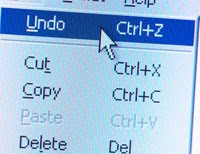 There is a lot that goes into starting a new eCommerce business. Some of it we have a tendency to rush through, some of it we linger on, and some of it we just plain forget about. Here are the top seven mistakes I see new (and established) eCommerce store owners most often making.
There is a lot that goes into starting a new eCommerce business. Some of it we have a tendency to rush through, some of it we linger on, and some of it we just plain forget about. Here are the top seven mistakes I see new (and established) eCommerce store owners most often making.#1. Spending too much time researching and not enough time actually doing things to help your store.
Whether it’s keywords, SEO, paid ads, conversion, blogging, or anything else - too much learning and / or researching will cause your growth to stagnate. You don’t need to spend an entire month drilling down into your keywords, or learning everything there is to know about your market, or becoming an expert about your products.
This is typically referred to as paralysis by analysis. You need to sell, that’s how you make money. To be able to sell you need to build your sales mechanism – your store. All you need is a solid base to get started, the learning and research will continue as you business grows. Do something that will help you make money everyday.
#2. Trying to sell everything to everybody.
Some store owners think that their best chance at success is to be all things to all people. They attempt to open up giant Mega eStores that offer everything from classic car covers, monkey statues to computer monitors. They have reasoned that, like a real world department store, shoppers will arrive at their site and browse from department to department, carefully evaluating every product that they have for sale…
That won’t work unless your URL starts with Ama and ends with Zon. The Internet is about focus.
When people are searching for a specific product on the web, they type the product name into a search engine, they join a mailing list that provides information about that specific product, or they look for that specific product in a shopping network. They don’t decide to just “Shop”. People who do that are browsers, not buyers. You want people that already know what they are looking for to come to your site.
The buyers search with a purpose - with a goal. They have a product in mind and they are going to use the incredible reach of the Internet to find the right deal from the right vendor. You want to be the right vendor. Besides, the department stores are already on the web. Target is there, Best Buy is there, all of the big dogs are entrenched and making a profit on the Internet by brand name alone. You don’t want to compete with them!
What’s nice about being online is you don’t have to. Think of it this way; if you want to buy toothpaste, you go to a grocery store or a drug store – not a Toothpaste Store.
How come there is no such thing as a toothpaste store? Because it would cost way too much money to build a brick and mortar store that only carried one type of product. This kind of business model simply doesn’t work in the real world, but it does online.
It is so cost effective to do business on the Internet that you can specialize with laser beam focus. As a matter of fact, I know of multiple stores that sell less than twelve products and make good money!
How can this be? It’s because Internet Shoppers are focused people. And they want to buy from companies that share that same focus. They reason that - if a store is only selling products that cure bad breath, then that store’s owners must be experts in Anti-Halitosis technology. Focus adds to the perception of expertise and people want to buy from the experts!
If your store has focus, if it sells just a few related products that you can offer good information about, then shoppers will consider you to be an expert! An eCommerce store allows you to tell your shoppers how knowledgeable about a product you are – right on the sales page!
Go after those little niche markets! Remember, on the Internet, you have millions of potential customers – and they usually are looking for something specific! Find out what it is and give it to them.
#3. Going into business with a bad vendor.
Basing your business around a mediocre or bad vendor will lower your chances of success. There are a few things to look for and some smart steps to follow when vetting a possible vendor. Going through this process will save you time, frustration, and money.
If you have to pay to join their drop ship / wholesale program you’re dealing with a middleman not the source. Often times these middlemen are drop shippers too and are not only marking the products up so they can make a profit but also passing some of their other costs onto you. So for all the time you put into making sales you will be losing what can amount to a lot of potential profit.
In a perfect world you want to deal with “wholesale to trade only” vendors but that exists predominantly with bulk wholesale companies. So take a look at the companies retail prices and their search engine rankings before adding a single one of their products to your site. Be sure you can compete with their pricing and market presence. Then make sure there is no minimum order or that it is one you are prepared to deal with.
Check out their shipping, return, and exchange policies. You don’t want to be surprised and out money because of a vendor’s non-standard policies. Ask about their stock and ask some specific product questions. You’re going to get questions from customers that you won’t be able to answer – you want a vendor who is knowledgeable about what they are selling. Then place a test order and see how it goes.
When it comes to your business and reputation, assume nothing. Any question that comes up should be asked. You may have specialized concerns based on your product line, don’t leave the answers to chance. Just as you have to apply to their program, make them apply to your business. If you have to spend time worrying about them or dealing with unfavorable terms you’ll be taking away time and effort that should be spent building your business.
#4. Choosing a mediocre shopping cart.
Yeah sure you can always switch, but switching carts sucks and won’t be necessary if you start with a good one. Here is what you absolutely need in a shopping cart:
• An SEO friendly function or module – You need complete control over your meta tags for each and every page.
• Cross Selling – Recommending related products or upselling accessories is vitally important for reaching your highest profit potential.
• Coupons – You need to be able to create discounts for anything in your store and there should be no limit on the number you can create.
• User defined URLs – This isn’t strictly necessary but I prefer creating a custom URL to having the product name used automatically.
• Database functionality – Using a spreadsheet to create and upload your product data is much faster than creating them separately in the backend.
There will be other things you want too like the ability to section your navigation bar, the option for one page checkout, an affiliate module, etc. The best thing to do is call the provider you’re thinking of using and tell them everything you’re looking for. If at any point they say, “We can’t do that”, start looking for another cart.
You also want to look into the availability of outside customization. Unless you’re a developer you’re going to run into things you want done that you’re not able to do yourself. You may have found an awesome, cheap platform that has all the functionality you need but if you can’t find any good developers to help you customize it or the work is prohibitively expensive it doesn’t do you much good.
#5. Focusing solely on SEO.
Being in the top spot on Google is great, all the traffic to your site you get from that top spot is great, but you won’t be able to capitalize on it if your site doesn’t capture customer interest and convert. You can make more money with less traffic if your site is set up for optimal conversion.
Using the built in templates that come with your store is not good enough. You need to design or have designed for you conversion optimized templates. You need to shout your Unique Selling Propositions from the rooftops.
You want your customers to have absolutely no trouble contacting you. You need to have a toll free number, live chat, and an easy to use contact form prominently showcased on your site.
Use more pictures, less text; and the text you use, you want to break up into bite-sized chunks and bullet points. Make it visually clear what your store sells by using product images on the homepage. Feature your popular or bestselling items. Put up pictures of your most visually interesting or unique products to make your site stand out.
Tell visitors why they should buy from you rather than your competitors - tell them what makes you different. If you offer free shipping you need to make it known. If you offer a price match guarantee you need to flaunt it. Come up with reasons that make buying from you a safer bet or a better experience then lay out those reasons for all your customers to see.
Go through your checkout process and make sure it is smooth and distraction-free. One page is best but multiple pages work fine when you make all the instructions clear. Each of your checkout pages should include a step number, name, and brief instructions where necessary.
Doing that makes the page look more organized and gives clear instructions about what the customer has to do.
Conversion optimization is just as important as SEO. It is how you increase your orders and, therefore, your profits without having to increase your traffic.
#6. Trying to do everything yourself.
It will take a long time. It will cause burnout. It will cause important things to remain undone. If you’re working with a limited budget I understand that you may need to do everything on your own at the start but once you begin making sales you need to leverage your profit for business growth.
You need to learn to outsource. Start with the simple but time-consuming stuff like taking product images off of colored backgrounds or the repetitive parts of your product database build. Taking things like that off your plate will free up time and also help your mental state in that it will allow you to focus on tasks or projects that require your brain and marketing knowledge. Let someone else do the jobs that require only a warm body with eyes and hands, you concentrate on the research heavy, extremely important parts of your business.
#7. Not following up with customers.
I can’t blame folks for this one. It’s simply not talked about much in the traditional worlds of eCommerce. It wasn’t until I started listening to what the experts of Internet Marketing were telling me that I understood exactly how powerful and essential this technique is. 80% of your business will be from 20% of your customers. On average, it takes 7-10 contacts with a customer before they buy from you, or move on.
Think about this logically. The most expensive cost your store will incur is acquiring a new customer. After that, if your customer buys from you again, it costs significantly less than it did the first time. In fact, it’s probably close to zero.
Why? Because you don’t have to spend money to advertise to them – you can follow up with something as simple as an email. Don’t think much of that idea? Loathe the thought of sending a customer any correspondence that asks them for more of their money?
Get over it because this will be an important part of your business. Don’t think that you have to follow up with JUST your customers either… you want to create an opt-in on your site and entice shoppers to subscribe with some sort of free-be or coupon. Once you’ve got their name, you can market to them over and over again.
This works. There are folks out there that make their living only by selling other peoples products to their own mailing list. You don’t need a huge list to make money either. If your newsletter subscribers are highly targeted, there’s a better chance that these folks will be buyers that are interested in your product than a broad and unfocused list’s subscribers would be.
Checklist:
- Research thoroughly but don’t let yourself get mired in it.
- Think boutique when deciding what to sell; don’t try to be all things to all people.
- Know your vendor before basing your business around their products. Ask questions and know their policies.
- Choose a worthy shopping cart platform from the start.
- Conversion optimize your site to make the most of your SEO traffic.
- Outsource any tasks that don’t require YOU, to give yourself more time to focus on building your business.
- Build an opt-in list and market to focused individuals who are already familiar with your site.
